 Alright, I just installed firefox 2.0 a few days back (ok ok I know I am a bit slow, can’t really help it when there’s so much mugging to do). Waited so long cos have the same concern as Pandy with the extension upgrades; can’t survive without tab mixed plus ya know? Then, it took me so long to realize that the extension has been updated like since dunno when. Sheesh.
Alright, I just installed firefox 2.0 a few days back (ok ok I know I am a bit slow, can’t really help it when there’s so much mugging to do). Waited so long cos have the same concern as Pandy with the extension upgrades; can’t survive without tab mixed plus ya know? Then, it took me so long to realize that the extension has been updated like since dunno when. Sheesh.It’s definitely looking great so far, even came with a built-in session restore function which makes the session restore option in tab mixed plus useless. But, really, this function is wonderful as it allows you to restore an accidentally closed tab or just simply if you want to recall a previously closed tab; I uses this function very often.
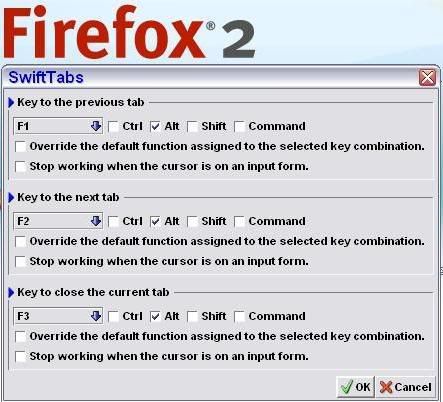 One interesting and useful extension I discovered is swift tab extension. Ever thought of using keyboard short cuts to close one tab? Now you can! Even more useful, in my opinion, is the option to browse through tabs with just a hit (or two depending on how u define your short cut, yes you get to define it yourself!) on the keyboard and the browser switches to the next tab (or previous). Amazing, I say, for lazy people like myself who doesn’t quite like to stretch myself from my laid-back position to move that mouse. Or for on the go laptop folks who understandably don’t wish to maneuver that cursor using the touchpad.
One interesting and useful extension I discovered is swift tab extension. Ever thought of using keyboard short cuts to close one tab? Now you can! Even more useful, in my opinion, is the option to browse through tabs with just a hit (or two depending on how u define your short cut, yes you get to define it yourself!) on the keyboard and the browser switches to the next tab (or previous). Amazing, I say, for lazy people like myself who doesn’t quite like to stretch myself from my laid-back position to move that mouse. Or for on the go laptop folks who understandably don’t wish to maneuver that cursor using the touchpad.More playing around with firefox2 after the exams. For now, its gotta be mugging and more mugging. Until then, cheerio.
Edit: My initial assumption that there was no shortcuts made for the close-current-tab function I was so fervently seeking for was corrected by Pandy. It's available in firefox itself, just that ignorant me dunno its existence. And cycling between tabs shortcut is also available in firefox 2.0 (not sure about pre-2.0, but who cares..). However, in case you like to define the shortcuts to your liking, then swift tab extension is the way to go; not really that troublesome to install another extension, although abit redundant lar..
Summary of the shortcuts:
Ctrl-F4: Close current tab
Ctrl-Tab: Cycle through tabs
Ctrl-#: Go to number# tab
Technorati Tags: Firefox2, Mozilla, Firefox, Tab Mixed Plus, Swifttabs
5 comments:
I haven't installed it! Sounds good! Was just thinking how nice it'd b if there was that browsing through tabs thing...
The swifttabs extension is very friendly especially for laptop users. Even with a mouse, it enhances my surfing experience by making full use of 2 hands. Go get it! Heh.
Within Firefox itself, Ctrl-F4 closes the current tab. With the Tab-Mix-Plus add-on, Ctrl-Tab cycles between tabs (something like Alt-Tab for Windows) - its behaviour can be modified under the options for the add-on - and Ctrl-# (where # is a number) selects the respective tab. (These two might've came with Firefox, but I discovered them only when I was using Tab-Mix-Plus.)
Also, Ctrl-PageUp and Ctrl-PageDown chooses the next and previous tab respectively (again, not sure if it comes in vanilla Firefox). And with Tab-Mix-Plus, you can set middle-click to close a tab (I'm certain this one comes from the add-on).
Of course for these you do not get to re-assign the shortcut keys, but personally I'm satisfied with the current assignment.
Ohh dammit, apparently i never play around with firefox long enough to discover all these! Sheesh, now now where should i hide my face..
So it has been there all the while..i was like wondering why they din make such shortcuts.. my bad..
Thanks Pandy anyway. =)
darn, I feel so silly not knowing that the short-cuts exist... this is nice! I'm ctrl-tab-ing all the way.. haha... so now is ctrl-tab and alt-tab... tab tab tabby cat... haha, ok, sorry...
Post a Comment